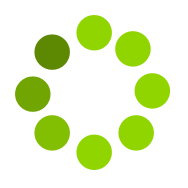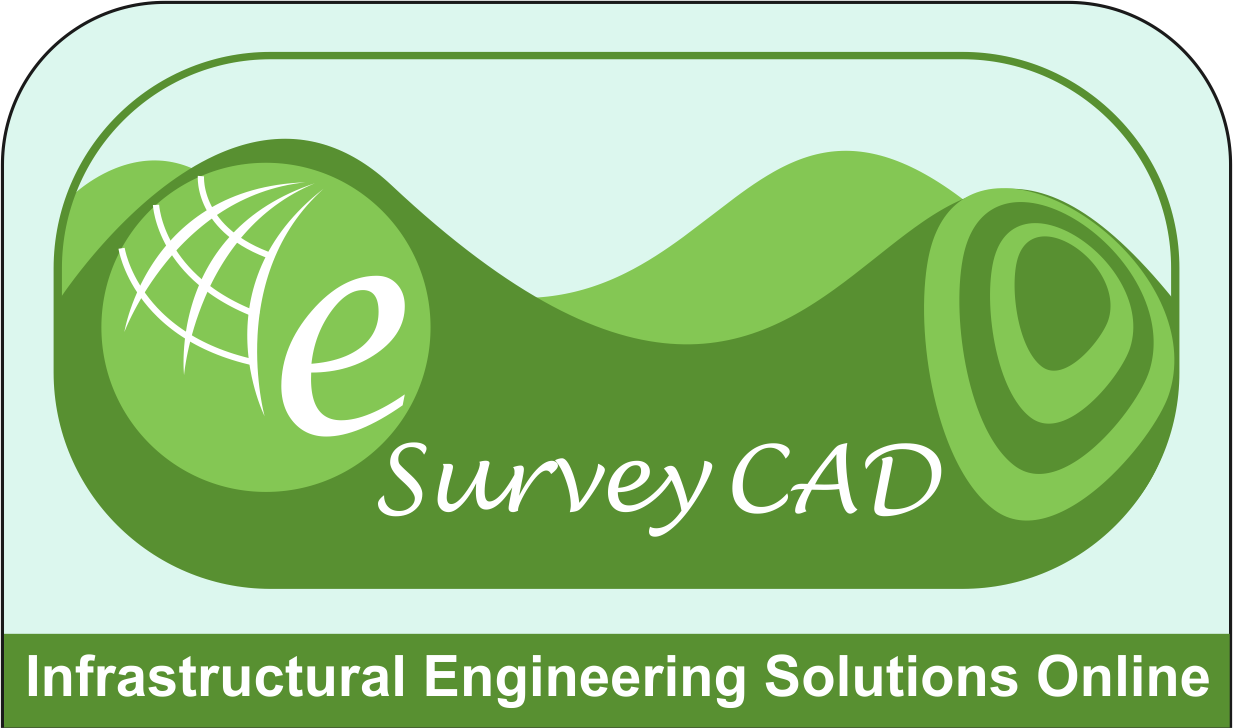
✔ Create Longitudinal Sections and Cross Sections
✔ Prepare Earthwork Calculations (Quantity Takeoff)
✔ Convert KML to AutoCAD Drawing
✔ Prepare Contour Maps with Grid Elevations
✔ Extract Elevation from Geo Browser Google Earth
✔ Extract Image Tiles from Geo Browser Google Earth
Earthwork volume calculations (Quantity Takeoff) instantly from Elevation data by comparing two surfaces.
Calculation with Section method or with Block method. Presentable Calculations along with respective drawings and Excel Report.
Create Cross Section, Longitudinal Section, and Quantity Reports from CSV File.
Generate Smooth Contours along with Contour Annotation, Grid, Grid Elevation
Convert Google earth KML to a CAD drawing
Obtain Elevations of any location from Google Earth through Elevation Extraction.
Extract elevations of a given set of Latitude and Longitude points into CSV File Using Google Maps API
Created using Google Maps API, extract images from Google Earth, and gives images from any drawing file containing latitude and longitude information in very simple steps.
Convert a list of "Latitude and Longitude" Values to respective "UTM Coordinate" with respective Zone Value by importing data from CSV File.
Import data from a CSV File and convert a list of "UTM Coordinate" with respective Zone Values to equivalent "Latitude and Longitude" Values.